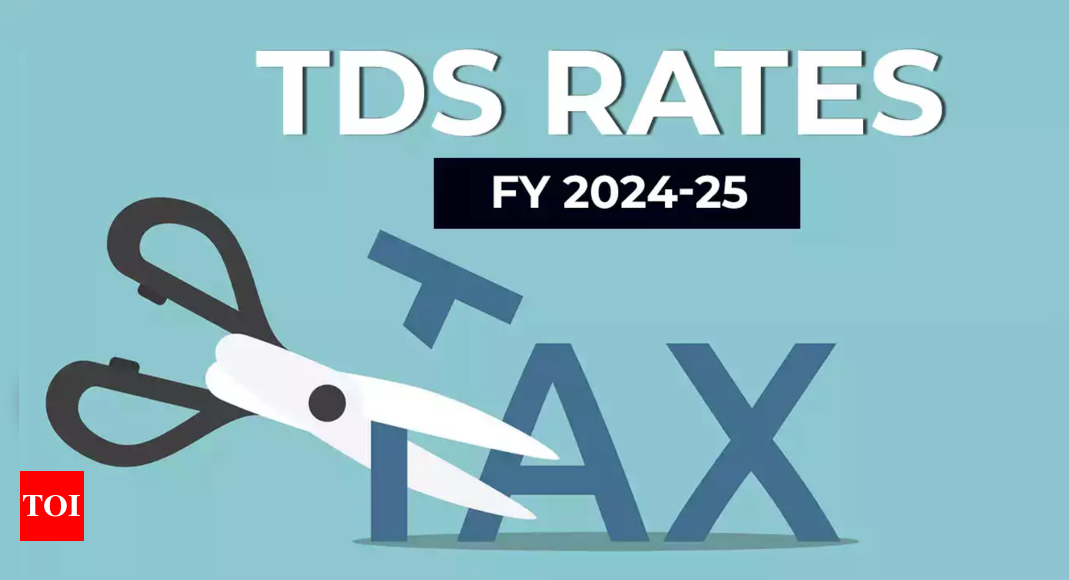NEW DELHI: The income tax department will deny tax deducted at source (TDS) credit and flag your income tax return (ITR) if it detects any discrepancies between the TDS information reported in the ITR and the data provided by the TDS deductor. When a TDS deductor deducts the tax, they are required to file a TDS return, which the tax department then reconciles with the data reported.
“It may be noted a taxpayer will not get a tax credit for tax deductions that are not reflected in the Form 26AS,” said the income tax department, which means that if one has any outstanding taxes after filing the ITR, they will be required to pay the tax debt and won’t be able to offset TDS credit that is not reflected in Form 26AS, according to the Economic Times report.
For example, If the deductor makes an error in reporting the data, such as a bank deducting a certain amount as TDS on FD investment but failing to report it accurately in their TDS return, the income tax department will disallow the TDS claim and may even issue a tax notice.
According to the Executive Partner, Lakshmikumaran & Sridharan (LKS) S Vasudevan, “Taxpayer information is presently captured in Form 26AS, AIS and TIS to facilitate verification of data and filing of ITRs. In all cases of (TDS) mismatch, it is likely that the taxpayer is served a communication by the tax department,” which highlights the importance of ensuring that the TDS data reported and deducted is accurate and consistent to avoid any issues with the income tax department.
Tax credit mismatch in TDS data, ITR vs Form 26AS
Discrepancies between the TDS data in the Income Tax Return (ITR) and Form 26AS can occur for various reasons. Upon successful processing of the ITR, one will receive an intimation order under section 143(1), which presents the calculations submitted in the ITR and those accepted by the income tax department. If the TDS credit claim is disallowed, the calculations accepted by the tax department will change, resulting in a higher tax liability.
The income tax department outlines how to identify a tax credit mismatch
- On the Tax Credit Mismatch page, enter your relevant details.
- Review the amounts for TDS, TCS, or any other challans.
- Compare the respective amounts with the figures in Form 26AS
- If there is a difference between the amounts entered and those in Form 26AS, it indicates a tax credit mismatch.
- In case of a mismatch, a message stating “There is a mismatch” will be displayed.
- If there is no discrepancy, the message “Tax Credit Claimed is Fully Matched with Tax Credit Available in Form 26AS” will appear.
The income tax department said, “Taxpayers are requested to ensure that TDS details mentioned in Sch TDS1 and Sch TDS2 of the ITR form are complete and consistent with details reflected in Form 26AS/TDS certificate/Form16 issued by the deductor. Please ensure that the TAN (Tax Deduction and Collection Account Number) of the deductor is accurately entered in the appropriate fields of the ITR form.”
Discrepancies in your Form 26AS may arise due to various reasons, including:
- Non-filing of TDS returns by the deductor
- Non-payment of TDS by the deductor
- Quoting of incorrect Assessment Year (AY) or wrong PAN (or no PAN)
- Incorrect challan details submitted in the TDS returns
- Incorrect challan details quoted in the TDS return by the deductor
- Wrongly uploaded challan details by the bank
- Incomplete details of the assessee in the TDS return
- Mismatch between the TDS quoted and the actual TDS deducted
According to the Economic Times, some experts, typographical errors in the PAN submitted by the taxpayer or recorded by the deductor can lead to incorrect reflection of TDS.
Like the Principal Associate, Karanjawala & Co. and Advocate on Record, Supreme Court Vishal Gehrana, said that “Data entry errors, such as incorrect amounts or incorrect financial year entries, can cause further mismatches. Additionally, technical glitches at the department’s end can also sometimes result in discrepancies between the TDS reported by the deductor and displayed in AIS or Form 26AS.”
How to correct the TDS data mismatch issue
According to Economic Times, Vasudevan said, “Where the mismatch arises due to non-disclosure by the taxpayer, it is advisable for the taxpayer to furnish a revised return or an updated return as the case may be to address the mismatch.” Filing a revised ITR or ITR-U (updated ITR) is an option if the time limit permits.
If the Form 26AS data is corrected or updated with the accurate TDS amount, one can claim its credit. Experts recommend directly addressing the issue with the relevant TDS deductor.
Vasudevan further said that, “Where the mismatch arises for any other reason due to non-deposit of tax or incorrect disclosure, it is advisable for such taxpayer to engage with the concerned counterparty to get the mismatch corrected to avoid prolonged litigation on this. If a mismatch is for other reasons, the taxpayer should give appropriate responses.”
According to the Founder of TaxBuddy.com, Sujit Bangar, “In terms of filing an Income Tax Return (ITR), taxpayers are often unsure whether to wait for corrections in TDS data or proceed based on their own records. Generally, it is advisable to file the ITR with the correct TDS data according to the taxpayer’s records, such as Form 16, Form 16A, or TDS certificates. Filing based on accurate records ensures that any discrepancies can later be clarified with the Income Tax Department, especially through the rectification process. In cases where the TDS mismatch is significant, taxpayers might consider waiting for the deductor to submit a revised return and ensure that both Form 26AS and AIS reflect the corrected data. However, if a taxpayer is facing a filing deadline and the deductor has not yet made the necessary corrections, they can file the return with the TDS data available in Form 26AS or AIS. It is important to be prepared for potential scrutiny or notices from the tax authorities if the mismatch persists.”
The income tax department outlines specific actions to correct Form 26AS details:
- Submit a correction statement (through the NSDL website) only for records that require correction.
- If the error is made by the deductor, you should contact them and request that they:
File the pending TDS return if it has not been submitted.
Submit a revised TDS return if the return was filed with incorrect details, such as an incorrect PAN or other errors. - If the mistake is made by the bank (e.g., in the tax amount or PAN), ask the bank to rectify the error in the challan details they have uploaded.”